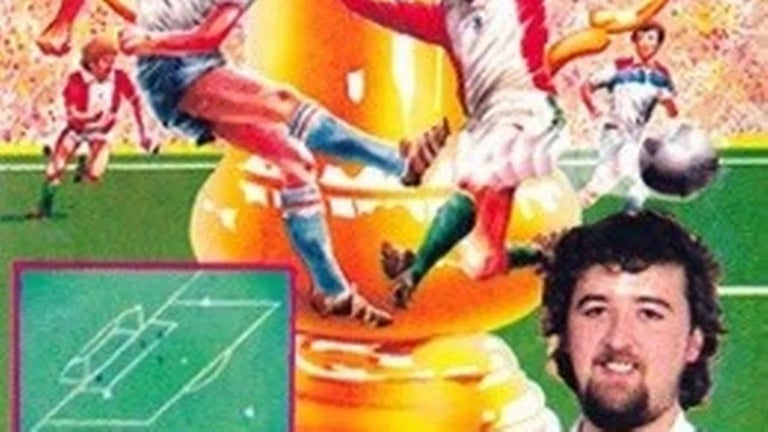Edit with Sublime Text™
Edit with Sublime Text™ is a Chrome extension developed by rynu.smith. It is a free program that falls under the category of Browsers and the subcategory of Add-ons & Tools.
This extension allows users to live edit text and HTML content of a webpage using the well-known Sublime Text editor. Users can edit the content of an HTML node element in Sublime Text with real-time updates upon saving of the generated temporary file. Additionally, users can also edit "TEXTAREA", "INPUT[type=search]", and "INPUT[type=text]" elements externally.
There are three methods to send contents to the Sublime Editor. Users can activate the simple inspector using the toolbar button and click on the HTML node. They can also use the DevTools "Elements" panel and select "Edit as HTML" to open the content in Sublime Text. Alternatively, they can right-click on a "TEXTAREA" or "INPUT[type=text]" element and use the context menu item.
This extension supports editing multiple nodes at once, with each editor having its own unique temporary text file. The content of each node gets updated upon saving. The temporary files are saved on the operating system's temporary directory with random filenames.
Furthermore, Edit with Sublime Text™ allows users to convert an external script or CSS resource to an internal equivalent using the DevTools panel. This enables the sending of content from these remote resources to the external editor.
Please note that Sublime Text is a trademark of Sublime HQ Pty Ltd and this extension is an independent project with no affiliation to the Sublime Text product.